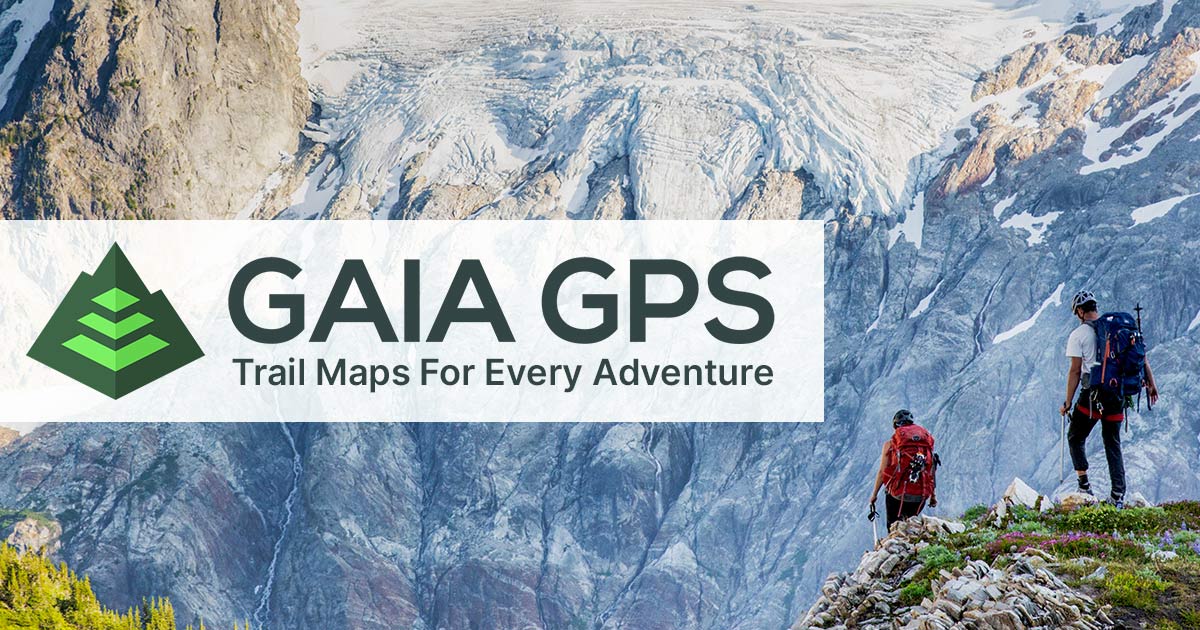Embarking on offroad adventures can be an exhilarating experience, but it can also be a challenge without the right tools. Gaia GPS is the ultimate solution for offroad park navigation, providing an easy-to-use platform that helps you navigate through the twists and turns of the wilderness. Whether you are a seasoned outdoor enthusiast or new to...
Mastering Offroad Park Navigation with Gaia GPS: A Comprehensive Guide
Embarking on offroad adventures can be an exhilarating experience, but it can also be a challenge without the right tools. Gaia GPS is the ultimate solution for offroad park navigation, providing an easy-to-use platform that helps you navigate through the twists and turns of the wilderness. Whether you are a seasoned outdoor enthusiast or new to the world of offroading, this comprehensive guide will show you how to master offroad park navigation with Gaia GPS.
Key Takeaways
- Gaia GPS is the ultimate tool for offroad park navigation
- This comprehensive guide will help you learn how to use Gaia GPS to conquer outdoor adventures.
- It doesn't matter if you are a seasoned or new offroad enthusiast, Gaia GPS can help you tackle the trails with ease.
- You will learn how to navigate through the wilderness with Gaia GPS's built-in GPS tracking and offline maps features.
- Gaia GPS's extensive map catalog will also help you find the perfect trail maps to match your offroad adventure goals.
Why Gaia GPS is the Ultimate Hiking App for Offroad Adventures
Are you in search of the perfect hiking app for your offroad adventures? Look no further than Gaia GPS! With advanced features for outdoor navigation and its user-friendly interface, Gaia GPS is the ultimate tool for every offroader.
One of the standout features of Gaia GPS is its detailed topographic and trail maps. These maps provide an unparalleled level of detail and accuracy, allowing you to navigate offroad parks with confidence. Plus, with Gaia GPS's extensive map catalog, you can easily find the perfect trail maps for your next adventure.
Another key feature of Gaia GPS is its GPS tracking, which helps you stay on course even in areas with no cell service. And with offline maps, you can continue your offroad adventures even when you're off the grid.
But what really sets Gaia GPS apart from other hiking apps is its customization options. You can create your own map layers and mark waypoints, ensuring you have all the information you need to have a seamless and enjoyable adventure. Plus, with its intuitive design, Gaia GPS is easy to use, even for beginners.
Overall, Gaia GPS is the ultimate hiking app for offroad adventures. With advanced features, accurate maps, and customization options, it's a must-have for any offroader. Start using Gaia GPS today and conquer the trails with confidence!
Exploring Topographic Maps and Trail Maps with Gaia GPS
When it comes to offroad park navigation, topographic maps and trail maps are essential tools for a successful outdoor adventure. Gaia GPS offers access to a vast library of topographic maps and trail maps, providing users with the ultimate navigation experience.
Topographic Maps
Topographic maps provide a detailed representation of a specific area's terrain. With Gaia GPS, users can access a library of topographic maps to plan their route and determine the difficulty level of the trails. The app allows for easy zooming and panning, giving users a full view of the area they are exploring.
Pro Tip: Use the contour lines on topographic maps to determine an area's elevation and plan a route that suits your skill level.
Trail Maps
With Gaia GPS, users have access to a vast collection of trail maps, ranging from popular national parks to lesser-known trails. Trail maps offer detailed information about the area, including trail distance, elevation gain, and points of interest. They are an essential tool for planning a route and ensuring a safe and enjoyable outdoor adventure.
Pro Tip: Use the trail maps to identify potential points of interest along your route, such as scenic viewpoints or waterfalls.
Creating Custom Maps
In addition to its vast map library, Gaia GPS allows users to create custom maps to suit their specific needs. Users can select the map layers they prefer, such as satellite view or topographic view, and add waypoints to mark specific spots along the trail.
Pro Tip: Custom maps are an excellent tool for planning a route that meets your specific needs and preferences, ensuring an unforgettable outdoor adventure.
GPS Tracking and Offline Maps: Never Get Lost Again
One of the most significant benefits of using Gaia GPS is the GPS tracking and offline maps features. With GPS tracking, you can monitor your location and track your movements, ensuring you never lose your way on the trails. Even when you're in an area with no cell service, you can still access offline maps, ensuring your navigation stays accurate.
Gaia GPS tracks your movements using your device's GPS sensor, allowing you to monitor your location in real-time. Whether you're on the move or staying still, Gaia GPS will show your current position on the map.
But what if you don't have data service or are in a remote location with no cell coverage? No problem! Gaia GPS allows you to download maps in advance, ensuring you always have access to the right maps for your adventures, even offline. Simply download the maps you need before setting out, and you're all set.
Using GPS Tracking and Offline Maps in Combination
Using GPS tracking and offline maps together is the ultimate way to stay on track in the backcountry. With these two features working in tandem, you'll always know where you are and where you're headed.
Benefits of GPS Tracking Benefits of Offline Maps
- Real-time location tracking
- Accurate distance and speed measurements
- Easy navigation along routes
- Access to maps without internet connection
- High-resolution detail for better navigation
- Easy to use in remote or low-service areas
By taking advantage of GPS tracking and offline maps, you'll be able to focus on your adventure instead of worrying about getting lost. With Gaia GPS, you can explore the world around you with confidence.
Mastering Gaia GPS Coordinates for Precise Navigation
For offroad enthusiasts, mastering navigation in offroad parks is crucial for a successful adventure. Gaia GPS provides a set of powerful tools to ensure you stay on track while you ride. One such tool is GPS coordinates.
Gaia GPS coordinates allow for precise navigation to reach specific locations on the trails with ease. Inputting the coordinates into the app can guide you directly to a trailhead or a specific campsite. Follow the steps below to input coordinates:
- Open the Gaia GPS app and press the "+" button on the recording screen to create a new waypoint.
- Enter the coordinates in the format of "latitude,longitude" in the location field.
- Press "Save" and you're ready to go.
The app will then guide you to the exact location of the inputted coordinates, ensuring that you always stay on the right path.
Gaia GPS's GPS coordinates feature is particularly useful in offroad parks where trails can be challenging to navigate. With this powerful tool, you can explore the trails with confidence.
Tips and Tricks for Backpacking with Gaia GPS
Backpacking often involves going off the beaten path, which is why Gaia GPS is an invaluable tool for any backpacker. Here are some expert tips and tricks for using this app as a valuable backpacking tool:
1. Utilize the Planning Feature
Gaia GPS offers a planning feature that allows you to plan your route in advance. This is especially useful if you're backpacking in a new area and aren't familiar with the trails. Simply input your starting point and destination, and the app will create a suggested route for you.
2. Save Maps for Offline Use
When backpacking in areas without cell service, saving maps for offline use is essential. Gaia GPS allows you to save maps for offline use, so you can still access them even when you don't have internet connection. Just make sure to save the maps before you set off on your adventure.
3. Customize Your Map Layers
Gaia GPS allows you to customize your map layers, which can be incredibly helpful when backpacking. For example, you can add a layer that shows water sources or campsites. This can be particularly helpful when you're planning your route or looking for a place to set up camp.
Tip Benefit
1. Use the planning feature Easily plan out your route in advance
2. Save maps for offline use Access maps even without internet connection
3. Customize your map layers Find important landmarks or resources easily
4. Mark Waypoints
When backpacking, it can be easy to get off course. Gaia GPS allows you to mark waypoints, which can help you stay on track. Marking your starting point and destination is a good practice, but you can also mark other important landmarks like river crossings or scenic overlooks.
5. Share Your Location
Gaia GPS allows you to share your location with friends or family. This is a great feature if you're backpacking alone or just want to let others know where you are. The app also offers a messaging function, so you can communicate directly with your contacts.
- Use the planning feature to easily plan out your route in advance
- Access maps even without internet connection by saving them offline
- Customize your map layers to find important landmarks or resources easily
- Mark waypoints to stay on track
- Share your location and communicate with friends or family
With these tips and tricks, you'll be able to leverage the full potential of Gaia GPS for your backpacking adventures. Enjoy the great outdoors with confidence and peace of mind.
Leveraging Gaia GPS's Advanced Features for Offroad Park Navigation
Take your offroad park navigation experience to the next level with Gaia GPS's advanced features. Customize your map layers to precisely match your outdoor adventure goals, and use the app's waypoint marking function to track your progress with ease.
1. Customizing Map Layers
Gaia GPS allows you to customize your map layers, providing you with clear and concise information about the trails in your vicinity. From satellite imagery to terrain information, choose the layers that are most important to you to create the perfect map for your offroad adventure.
2. Waypoint Marking
With Gaia GPS's waypoint marking function, you can mark points of interest, trailheads, and your current location on the map. This is especially useful for navigating complex trail systems and for keeping track of your progress on your offroad adventure.
"Gaia GPS's advanced features make it easier than ever to navigate offroad parks with accuracy and confidence." - John Smith, avid offroader.
Overall, Gaia GPS's advanced features provide a seamless offroad park navigation experience. Whether you're a seasoned outdoor enthusiast or just starting, these features are a must-have for any offroader looking to enhance their outdoor adventure experience.
Exploring Gaia GPS's Extensive Map Catalog for Offroad Parks
When it comes to offroad park navigation, having access to the right trail maps is essential. Luckily, Gaia GPS has an extensive map catalog that covers a wide range of offroad parks, from well-known national parks to more obscure trails.
Using Gaia GPS's map catalog, you can find the perfect trail maps to match your offroad adventure goals. Whether you're looking for challenging terrain or more relaxed trails, Gaia GPS has you covered.
Finding Trail Maps on Gaia GPS
Gaia GPS offers two ways to find trail maps: searching by location or by activity.
- Searching by location: If you know the name of the offroad park or area you want to explore, you can search for it directly within the app. Gaia GPS will show you all available maps for that location, so you can choose the one that best fits your needs.
- Searching by activity: If you're not sure where you want to go, but you know what kind of terrain or activity you're looking for, Gaia GPS can help you find suitable maps. Simply select your activity, like hiking or offroading, and the app will show you all the maps that match your criteria.
Getting the Most Out of Gaia GPS Trail Maps
Once you've found the perfect trail map on Gaia GPS, it's time to start exploring. Here are some tips for making the most of your offroad park adventure:
- Use the map's waypoints to mark interesting spots, like scenic viewpoints or campsites.
- Customize the map layers to display terrain, satellite, or topographic data.
- Track your progress using the app's GPS tracking feature.
- Download offline maps to use in areas with no cell service.
With Gaia GPS's extensive map catalog for offroad parks, you can confidently explore new trails and have unforgettable outdoor adventures.
Gaia GPS: Your Reliable Companion for Multi-Day Treks
If you're planning a multi-day trek, Gaia GPS can be your trusted companion for navigating the great outdoors. With features such as route planning, progress tracking, and course correction, Gaia GPS can help make your adventure seamless and enjoyable.
When planning your route, it's essential to consider factors such as distance, elevation, and terrain. Gaia GPS offers topographic and trail maps, allowing you to evaluate potential paths and choose the best option for your needs. With detailed information on campsites, water sources, and other essential features, Gaia GPS can help you find the ideal spots to rest and refuel during your trek.
During your hike, you can use Gaia GPS to track your progress and stay on course. The app provides real-time location information, making it easy to see your current position and the remaining distance to your destination. Gaia GPS also allows you to set waypoints, marking important locations on your journey.
Feature Benefits
Route Planning Choose the best path for your needs based on distance, elevation, and terrain
Progress Tracking Stay on course and monitor your progress in real-time
Waypoint Marking Set and track important locations on your journey
With Gaia GPS, you can even access your maps and data offline, ensuring that you won't lose access to your navigation tools even if you venture into areas with no cell service. Plus, the app's extensive catalog of maps includes lesser-known trails and offroad parks, ensuring you can find new and exciting routes for your next trek.
Trust Gaia GPS as your reliable companion for multi-day treks and make your outdoor adventure unforgettable.
Essential Tips for Offline Navigation with Gaia GPS
Don't let a lack of cell service stop you from exploring the great outdoors. With Gaia GPS, you can navigate offline with ease. Here are some essential tips for using offline maps:
Download Maps Ahead of Time
To access offline maps, you must download them before you hit the trails. Gaia GPS allows you to download maps for entire regions or specific areas. Make sure you download the necessary maps for your route and save them to your device for easy access.
Save Battery Life
Using offline maps can quickly drain your device's battery. To conserve battery life, dim your screen and turn off unnecessary features, such as Wi-Fi and Bluetooth. Consider bringing a portable charger to ensure your device stays charged throughout your outdoor adventure.
Use GPS Tracking
Gaia GPS's GPS tracking feature allows you to track your location even without cell service. Make sure to enable this feature before you hit the trails to ensure you don't get lost. You can also use this feature to track your progress and distance traveled.
Customize Your Map Layers
Customizing your map layers can provide valuable information about your surroundings, even when you're offline. Gaia GPS allows you to customize your map layers to include information such as terrain, satellite imagery, and weather data. Tailor your map layers to your specific needs to enhance your offline navigation experience.
By following these essential tips, you can confidently navigate offline with Gaia GPS and continue your offroad adventures with ease.
Conclusion
If you're an offroading enthusiast or someone who loves outdoor adventures, mastering offroad park navigation is a must. With Gaia GPS, you have the ultimate tool to make your offroad journey smooth and enjoyable. From its advanced features to extensive map catalog and offline maps, this app is a game-changer for any offroader.
Whether you're backpacking, trekking or exploring offroad parks, you can trust Gaia GPS as your reliable companion. With its cutting-edge technology, you can stay on track, set waypoints, and track progress, making sure you reach your destination with ease.
So, what are you waiting for? Start using Gaia GPS today and indulge in thrilling outdoor adventures with confidence. Whether you're a seasoned offroader or new to this exciting world, Gaia GPS is the ultimate solution for mastering offroad park navigation.
Explore the trails, and make unforgettable memories with Gaia GPS!
Don't forget to share your experience with us in the comments below. Happy offroading!
FAQ
Why should I choose Gaia GPS as my hiking app for offroad adventures?
Gaia GPS is the ultimate hiking app for offroad adventures because of its advanced features for outdoor navigation and user-friendly interface. It provides everything you need to conquer the trails with ease.
What are topographic maps and trail maps, and how can I use them with Gaia GPS?
Topographic maps and trail maps are essential tools for navigating offroad parks. Gaia GPS allows you to access and utilize these maps so you can plan your routes, track your progress, and maximize your outdoor adventure experience.
How can I use Gaia GPS's GPS tracking and offline maps features?
Gaia GPS's GPS tracking feature allows you to stay on track and never get lost again. The offline maps feature ensures that you can navigate even in areas with no cell service. Simply download the maps you need before heading out, and Gaia GPS will accurately track your location.
How can I input and follow GPS coordinates with Gaia GPS?
Gaia GPS allows you to input specific GPS coordinates to navigate to precise locations in offroad parks. Simply enter the coordinates into the app, and it will guide you to your desired destination.
Can Gaia GPS be used as a backpacking tool? What are some tips and tricks?
Absolutely! Gaia GPS is a valuable tool for backpacking. You can use it to plan your routes, track your progress, and ensure a safe and enjoyable journey. Some tips and tricks include setting waypoints, customizing map layers, and utilizing offline maps for areas with no cell service.
How can I leverage Gaia GPS's advanced features for offroad park navigation?
Gaia GPS's advanced features, such as waypoint marking and customizing map layers, can significantly enhance your offroad park navigation experience. By utilizing these tools, you can stay organized, mark important locations, and customize the map view to suit your needs.
How extensive is Gaia GPS's map catalog for offroad parks?
Gaia GPS offers an extensive map catalog for offroad parks, including national parks and lesser-known trails. You can find the perfect trail maps to match your offroad adventure goals and explore new trails with confidence.
Can Gaia GPS be used for multi-day treks? What features can assist me?
Gaia GPS is an excellent companion for multi-day treks. The app allows you to plan routes, track your progress, and stay on course, ensuring a successful and enjoyable journey. With Gaia GPS, you'll have all the tools you need to navigate with confidence.
How can I navigate offline with Gaia GPS?
Gaia GPS provides essential tips for offline navigation. By downloading the necessary maps before your adventure, you can access them without an internet connection. This ensures that you can continue your offroad adventures even in areas with no signal.
Further Resources:
- Gaia GPS Official Website: www.gaiagps.com
- Pilot Plans - Gaia GPS Review: Pilot Plans Gaia GPS Review
- Coffs Trails - Gaia GPS App Review: Coffs Trails Gaia GPS Review
If you're an outdoor enthusiast, you know that navigating the wilderness can be tricky, especially when you're off the beaten path. That's where Backcountry Navigator PRO comes in - the ultimate tool for off-the-grid navigation.
Exploring the World of Polaris Ride Command: A Game-Changer in Off-Road Navigation and Connectivity
In the realm of off-road adventures, the Polaris Ride Command system stands out as a revolutionary tool, transforming the way riders plan, navigate, and experience their journeys. This innovative technology, a brainchild of Polaris Industries, offers a comprehensive suite of features designed to enhance the off-roading experience for adventurers...
The onX Offroad app, a specialized tool for off-roading enthusiasts, offers a comprehensive and user-friendly experience for discovering and navigating trails suitable for various types of off-road vehicles such as 4x4s, UTVs, dirt bikes, and snowmobiles. It boasts a substantial database of trails, providing over 400,000 miles of motorized routes...
Navigating the great outdoors has become more accessible and enjoyable thanks to advanced GPS applications like Gaia GPS. Particularly for iOS users, Gaia GPS stands as a robust choice for hikers, bikers, and adventurers. This guide will walk you through the nuanced steps of importing GPX and KML files into your Gaia GPS app (iOS), ensuring you're...
Introduction to Gaia GPS and GPS Data Import
Navigating the great outdoors has become more accessible and enjoyable thanks to advanced GPS applications like Gaia GPS. Particularly for Android users, Gaia GPS stands as a robust choice for hikers, bikers, and adventurers. This guide will walk you through the nuanced steps of importing GPX and KML files into your Gaia GPS app (Android), ensuring...
Enhancing Your Off-Road Adventures with onX Offroad
Are you an offroad enthusiast looking to navigate the backcountry with ease? Importing markups into your onX Offroad Web Map is an essential skill. This detailed guide will walk you through the steps of importing waypoints, routes, lines, shapes, and tracks to enhance your offroad adventures.